
WowObjects USB PC Data SYNC Cable Cord For HP Photosmart Camera 612 M23 M517 M525 M527/v/xi
OUT OF STOCKCurrently not Available
WowObjects USB PC Data SYNC Cable Cord For HP Photosmart Camera 612 M23 M517 M525 M527/v/xi Price in India
WowObjects USB PC Data SYNC Cable Cord for HP Photosmart Cameras
The WowObjects USB PC Data SYNC Cable Cord is a high-quality, dedicated cable designed specifically for use with HP Photosmart cameras. This cable ensures seamless and efficient data transfer between your camera and computer, making it an essential accessory for photography enthusiasts.
Product Details
- Brand: WowObjects
- Compatibility: Designed exclusively for HP Photosmart cameras, including models 612, M23, M517, M525, and M527/v/xi.
- Connectivity: The cable features a USB (Type A) connector on the PC end and a proprietary HP Photosmart camera connector on the camera end.
- Length: Measures 4 feet (1.2 meters), providing enough length for comfortable usage and convenient setup.
Key Features
The WowObjects USB PC Data SYNC Cable Cord stands out with its superior build quality and impressive functionality. Here are some of its key features:
Reliable Data Transfer
Engineered to support high-speed data transfer, this cable ensures swift and secure synchronization of your photos and videos between your HP Photosmart camera and computer. Bid farewell to slow, inefficient transfers and say hello to smooth, hassle-free syncing.
Durable Construction
Crafted with high-quality materials, the WowObjects cable is built to last. Its sturdy outer jacket protects the internal wires from damage, while the connectors are designed to maintain a secure connection even with frequent use.
Gold-Plated Connectors
The USB and camera connectors on this cable are gold-plated, ensuring optimal conductivity and corrosion resistance. This results in improved signal quality and enhanced durability, allowing you to enjoy uninterrupted data transfer for years to come.
Easy Setup and Usage
No drivers or software installations are required with the WowObjects USB PC Data SYNC Cable Cord. Simply connect the cable between your camera and computer, and you're ready to go. The cable is plug-and-play compatible with Windows and Mac operating systems.
To initiate data transfer, follow these simple steps:
- Connect the USB end of the cable to an available USB port on your computer.
- Connect the camera end of the cable to your HP Photosmart camera.
- Power on your camera. It will automatically switch to PC mode and display a 'Connected' message.
- Open your preferred file management software (e.g., Windows Explorer, Finder) on your computer.
- Navigate to the camera's internal storage or SD card as if it were an external drive. You can now transfer files between your camera and computer seamlessly.
Why Choose WowObjects?
WowObjects is committed to delivering high-quality, reliable accessories designed to enhance your digital photography experience. By choosing WowObjects USB PC Data SYNC Cable Cord, you're investing in a product that combines exceptional performance with unbeatable value.
Package Contents
- 1 x WowObjects USB PC Data SYNC Cable Cord for HP Photosmart Cameras (4 feet / 1.2 meters)
- 1 x User guide
Experience the difference with WowObjects USB PC Data SYNC Cable Cord today and elevate your photography workflow!
About the brand
Wowobjects is not very popular but somewhat known brand in the current Indian online market scenario. Products by the brand Wowobjects are available at stores like amazon, flipkart, snapdeal. It sells various items under the categories mp3 and media players, portable, video players, projectors, epilators.Specifications for WowObjects USB PC Data SYNC Cable Cord For HP Photosmart Camera 612 M23 M517 M525 M527/v/xi
| general | |
|---|---|
| Brand | Wowobjects |
| key features | |
| Highlights | WowObjects |
| name | |
| Name | WowObjects USB PC Data SYNC Cable Cord For HP Photosmart Camera 612 M23 M517 M525 M527/v/xi |

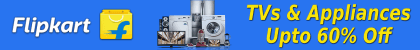

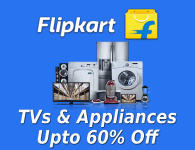


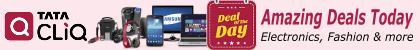

User Reviews for WowObjects USB PC Data SYNC Cable Cord For HP Photosmart Camera 612 M23 M517 M525 M527/v/xi
Comments
Add Comment