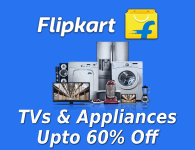Laptops Price List In India
View latest and updated Price List of Laptops in India as on 14 Feb 2026 at 2:05pm. There are total of 1628 Laptops in the price list. Besides providing the lowest prices in India, PriceHunt also features product specifications, reviews, ratings, images, price chart and more to assist the user in taking hassle-free informed decision while online shopping. The prices are fetched from various online retailers like Ajio, Amazon, Croma, Firstcry, Flipkart, Healthkart, Hometown, Industrybuying, Koovs, Lifestyle, Moglix, Myntra, Naaptol, Nnnow, Paytmmall, Pepperfry, Rediff, Reliancedigital, Reliancetrends, Shopclues, Snapdeal, Tatacliq, Vijaysales and more for an easy price comparison. You can compare the prices offered by different online sites and get the best deal.
The best selling and most popular product in this category is Lenovo AMD Ryzen 3 Quad Core 7330U ThinkBook 15 G5 Thin And Light Laptop. The most expensive product is Msi Raider 18 HX AI Intel Core Ultra 9 285HX Raider 18 HX AI A2XWJG 253IN Gaming Laptop which is priced at ₹4,99,990. Contrary to this, the cheapest product in the Laptops segment is Lenovo 100e Chromebook Gen 4 MediaTek Kompanio 520 82W00004HA Chromebook which is available at lowest price of ₹10,999. The price shown here is the best price found for each item and will help you select the Laptops available in India that fit your budget. All the Laptops prices are in Indian Rupees, they have been collected from various online stores and are valid across Delhi, Mumbai, Chennai, Bangalore, Hyderabad, Pune, Kolkata, Ahmedabad, Surat and other cities for online purchases.

Lenovo AMD Ryzen 3 Quad Core 7330U ThinkBook 15 G5 Thin And Light Laptop
26% Offbest price of ₹36,999
from FlipkartAs on 2026-01-15 15:07:37
- Processing & Multitasking Use
- 39.62 Cm (15.6 Inch) Screen
- Windows 11 Home

Lenovo IdeaPad Slim 5 WUXGA IPS AMD Ryzen 5 Hexa Core 7535HS 13ARP10 Thin And Light Laptop
24% Offbest price of ₹59,990
from FlipkartAs on 2026-01-15 15:07:37
- Processing & Multitasking Use
- 33.78 Cm (13.3 Inch) Screen
- Windows 11 Home

Msi Crosshair 16 HX Intel Core I7 14th Gen 14700HX Crosshair 16 HX D14VGKG 205IN Gaming Laptop
best price of ₹1,71,990
from AmazonAs on 2026-01-15 15:07:37
- Gaming Use
- 40.64 Cm (16 Inch) Screen
- GDDR6 Ram
- 8 GB Graphics Memory

Hp 15s Intel Core I3 13th Gen 1315U 15 Fd0006TU / 15 Fd0569TU Thin And Light Laptop
23% Offbest price of ₹38,990
from AmazonAs on 2026-01-15 15:07:37
- Processing & Multitasking Use
- 39.62 Cm (15.6 Inch) Screen
- Windows 11 Home

Asus Vivobook 14 Flip OLED With Touch Screen, Backlit Keyboard, Intel Core Ultra 5 226V TP3407SA QL024WS 2 In 1 Laptop
28% Offbest price of ₹87,990
from FlipkartAs on 2026-01-15 15:07:37
- Processing & Multitasking Use
- 35.56 Cm (14 Inch) Screen
- Windows 11 Home

Msi Thin 15 Intel Core I5 12th Gen 12450H Thin 15 B12UCX 1696IN Gaming Laptop
18% Offbest price of ₹55,990
from FlipkartAs on 2026-01-15 15:07:37
- Gaming Use
- 39.62 Cm (15.6 Inch) Screen
- GDDR6 Ram
- 4 GB Graphics Memory

Lenovo LOQ 2025 AMD Ryzen 7 Octa Core 250 LoQ 15AHP10 Gaming Laptop
29% Offbest price of ₹67,490
from FlipkartAs on 2026-01-15 15:07:37
- Gaming, Processing & Multitasking Use
- 39.62 Cm (15.6 Inch) Screen
- GDDR7 Ram
- 8 GB Graphics Memory

Asus Vivobook 16 With Office 2024 + M365 Basic, AI PC Intel Core Ultra 5 X1607CA MB139WS Thin And Light Laptop
29% Offbest price of ₹65,990
from FlipkartAs on 2026-01-15 15:07:37
- Processing & Multitasking Use
- 40.64 Cm (16 Inch) Screen
- Core Ultra 5 Processor
- Windows 11 Home

Acer Chromebook Intel Celeron Dual Core N4020 CB314 1H Chromebook
47% Offbest price of ₹17,999
from FlipkartAs on 2026-01-15 15:07:37
- Learning, Everyday Use, Travel & Business, Entertainment, Processing & Multitasking, Performance
- 35.56 Cm (14 Inch) Screen
- Chrome

Motorola Motobook 60 Pro Full Metal OLED AI PC Intel Core Ultra 5 225H Motobook 60 14IAH101 Thin And Light Laptop
41% Offbest price of ₹64,990
from FlipkartAs on 2026-01-15 15:07:37
- Processing & Multitasking Use
- 35.56 Cm (14 Inch) Screen
- Windows 11 Home

Asus TUF Gaming A15 AMD Ryzen 7 Hexa Core 7435HS FA507NUR LP082W Gaming Laptop
22% Offbest price of ₹92,999
from FlipkartAs on 2026-01-15 15:07:37
- Gaming Use
- 39.62 Cm (15.6 Inch) Screen
- GDDR6 Ram
- 6 GB Graphics Memory

Asus Vivobook 15 Intel Core I5 12th Gen 1235U X1504ZA NJ521WS Thin And Light Laptop
29% Offbest price of ₹38,990
from FlipkartAs on 2026-01-15 15:07:37
- Processing & Multitasking Use
- 39.62 Cm (15.6 Inch) Screen
- Windows 11 Home

Asus Vivobook 15 With Office 2024 + M365 Basic*, Backlit Keyboard, Intel Core I3 13th Gen 1315U X1504VA BQ343WS Thin And Light Laptop
26% Offbest price of ₹37,900
from AmazonAs on 2026-01-15 15:07:37
- Processing & Multitasking, Performance, Everyday Use, Entertainment, Travel & Business
- 39.62 Cm (15.6 Inch) Screen
- Windows 11 Home

Acer Predator Helios Neo 16S AI Intel Core Ultra 7 PHN16S 71 Gaming Laptop
17% Offbest price of ₹1,54,990
from FlipkartAs on 2026-01-15 15:07:37
- Gaming, Processing & Multitasking Use
- 40.64 Cm (16 Inch) Screen
- Core Ultra 7 Processor
- GDDR7 Ram

Dell Inspiron With Backlit Keyboard And Fingerprint Sensor Intel Core Ultra 5 125H Inspiron 16 Plus Laptop
41% Offbest price of ₹68,990
from FlipkartAs on 2026-01-15 15:07:37
- Processing & Multitasking Use
- 40.64 Cm (16 Inch) Screen
- Windows 11 Home

Avita SATUS S111 Intel Celeron Dual Core N4020 NU14A1INC43PN SG Laptop
50% Offbest price of ₹14,989
from FlipkartAs on 2026-01-15 15:07:37
- Processing & Multitasking Use
- 35.81 Cm (14.1 Inch) Screen
- Windows 11 Home

Infinix Inbook Y2 Plus Intel Core I7 11th Gen 1195G7 XL29 Thin And Light Laptop
38% Offbest price of ₹27,990
from FlipkartAs on 2026-01-15 15:07:37
- Everyday Use, Processing & Multitasking, Performance
- 39.62 Cm (15.6 Inch) Screen
- Windows 11 Home

Acer Aspire 3 Intel Pentium Quad Core 12th Gen N100 A324 31 Thin And Light Laptop
30% Offbest price of ₹29,990
from FlipkartAs on 2026-01-15 15:07:37
- Processing & Multitasking Use
- 35.56 Cm (14 Inch) Screen
- Windows 11 Home

Hp AI PC Intel Core Ultra 5 125H 15 Fd1099TU Thin And Light Laptop
16% Offbest price of ₹67,990
from AmazonAs on 2026-01-15 15:07:37
- Processing & Multitasking Use
- 39.62 Cm (15.6 Inch) Screen
- Windows 11 Home

Hp Victus AMD Ryzen 7 Hexa Core 7445HS 15 Fb3130AX Gaming Laptop
best price of ₹83,990
from FlipkartAs on 2026-01-15 15:07:37
- Gaming, Processing & Multitasking Use
- 39.62 Cm (15.6 Inch) Screen
- GDDR6 Ram
- 6 GB Graphics Memory

Asus Chromebook CX14 Intel Celeron Dual Core N4500 CX1405CKA NK0155 |CX1405CKA S60343 Chromebook
32% Offbest price of ₹14,999
from FlipkartAs on 2026-01-15 15:07:37
- Processing & Multitasking Use
- 35.56 Cm (14 Inch) Screen
- Chrome
| Latest Laptop Models | Available From |
|---|---|
| Lenovo AMD Ryzen 3 Quad Core 7330U ThinkBook 15 G5 Thin And Light Laptop | ₹36,999 |
| Lenovo IdeaPad Slim 5 WUXGA IPS AMD Ryzen 5 Hexa Core 7535HS 13ARP10 Thin And Light Laptop | ₹59,990 |
| Msi Crosshair 16 HX Intel Core I7 14th Gen 14700HX Crosshair 16 HX D14VGKG 205IN Gaming Laptop | ₹1,71,990 |
| Hp 15s Intel Core I3 13th Gen 1315U 15 Fd0006TU / 15 Fd0569TU Thin And Light Laptop | ₹38,990 |
| Asus Vivobook 14 Flip OLED With Touch Screen, Backlit Keyboard, Intel Core Ultra 5 226V TP3407SA QL024WS 2 In 1 Laptop | ₹87,990 |
| Msi Thin 15 Intel Core I5 12th Gen 12450H Thin 15 B12UCX 1696IN Gaming Laptop | ₹55,990 |
| Lenovo LOQ 2025 AMD Ryzen 7 Octa Core 250 LoQ 15AHP10 Gaming Laptop | ₹67,490 |
| Asus Vivobook 16 With Office 2024 + M365 Basic, AI PC Intel Core Ultra 5 X1607CA MB139WS Thin And Light Laptop | ₹65,990 |
| Acer Chromebook Intel Celeron Dual Core N4020 CB314 1H Chromebook | ₹17,999 |
| Motorola Motobook 60 Pro Full Metal OLED AI PC Intel Core Ultra 5 225H Motobook 60 14IAH101 Thin And Light Laptop | ₹64,990 |