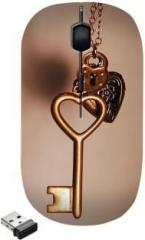
Zapcase Ultra Slim Wireless Optical Mouse WM119 Wireless Optical Mouse (USB)
OUT OF STOCKCurrently not Available
Zapcase Ultra Slim Wireless Optical Mouse WM119 Wireless Optical Mouse (USB) Price in India
Zapcase Ultra Slim Wireless Optical Mouse WM119
The Zapcase Ultra Slim Wireless Optical Mouse WM119, hereafter referred to as WM119, is a sleek and versatile input device designed for comfort, convenience, and wide compatibility. This mouse is not just an accessory but a seamless extension of your workflow, offering wireless freedom coupled with precision tracking.
Elegant Design & Comfortable Form Factor
The WM119 boasts an ultra-slim design, measuring only 6.5 x 4.2 x 2 inches (16.5 x 107 x 51 mm), and weighing a mere 8 ounces (227 grams). This lightweight yet sturdy construction ensures fatigue-free usage during extended periods of work or gaming.
Crafted with ergonomics in mind, the WM119 is available in both left-handed and right-handed variants to cater to users' preferences. Its multicolor finish adds a touch of style to your desktop setup while maintaining a professional appearance.
Precise Optical Tracking & Wireless Freedom
The heart of the WM119 is its optical sensor, delivering accurate cursor control on various surfaces. With a reported maximum speed of 2 meters per second and acceleration up to 20G, this mouse offers responsive tracking even during fast-paced gaming or intense productivity tasks.
Wireless connectivity via Bluetooth ensures clutter-free workspace and convenient portability. The WM119 operates on the standard 2.4 GHz frequency band, providing reliable communication with your computer up to a distance of approximately 30 feet (10 meters).
Connectivity & Compatibility
The WM119 comes with a nano receiver that transmits data seamlessly between the mouse and your device. This USB 2.0 receiver is small enough to remain plugged into your computer without causing any obstruction.
As for compatibility, the WM119 supports an extensive range of operating systems, including:
- Windows: Windows 8 Pro, Mac OS X Mountain Lion, Windows 7 Starter, Red Flag Linux, Windows 8 Premium, Windows 8.1 Pro, No OS, Window CE 6.0, Windows Vista Business, Mac OS X Lion, Windows 7 Professional (32-bit), Linux, Windows 7 Ultimate, Windows 7 Professional (64-bit), Windows 8.1 Single Language, Windows 8, Ubuntu, Windows 8 Pro (64-bit), Windows 7 Home Basic, Windows XP, Windows 8.1, Windows RT, Windows 7 Home Premium, Windows 8.1 (64-bit), Mac OS X Mavericks
This wide range of supported operating systems ensures that the WM119 is ready to use straight out of the box, regardless of your preferred platform.
Versatile Controls & Customization
The WM119 features a comprehensive set of controls to cater to various user preferences and workflows:
- Left Click: Primary button for single-click actions.
- Right Click: Secondary button for context menu access or custom assignments.
- Scroll Wheel: Offers smooth, precise scrolling and can be pressed as a middle click button.
- CPI Toggle Button: Conveniently located between the left and right clicks, allowing on-the-fly adjustment of cursor sensitivity (DPI).
By utilizing these controls efficiently, users can streamline their workflows, improve productivity, and enhance gaming performance.
Power & Battery Life
The WM119 is powered by a rechargeable lithium-ion battery, ensuring longevity and eco-friendliness. A full charge via the included USB cable provides up to 60 hours of continuous usage, allowing for extended gaming marathons or productive work sessions without interruptions.
Warranty & Support
Zapcase stands behind the quality and reliability of their products with a comprehensive one-year limited domestic hardware warranty. This warranty covers any manufacturing defects in materials and workmanship, providing you with peace of mind during your ownership.
What's Included?
Upon unpacking your new Zapcase Ultra Slim Wireless Optical Mouse WM119, you'll find the following items in the box:
- Nano Receiver: A small, convenient USB receiver for wireless connectivity.
- Mouse: The elegant and ergonomic Ultra Slim Wireless Optical Mouse WM119.
- USB Cable: For charging the mouse's battery and connecting it to your computer for firmware updates or wired usage.
Experience the perfect blend of style, performance, and convenience with the Zapcase Ultra Slim Wireless Optical Mouse WM119. Order today and elevate your computing experience!
About the brand
Zapcase is relatively lesser known brand in the current Indian online market scenario. Products by the brand Zapcase are available at stores like flipkart, amazon. It sells various items under the categories desktop computer mouse, mobile cases and covers, mobile screen guards.Specifications for Zapcase Ultra Slim Wireless Optical Mouse WM119 Wireless Optical Mouse (USB)
| connectivity and power features | |
|---|---|
| Bluetooth | Yes |
| Power Source | Battery |
| USB Type | USB 2.0 |
| Wireless Frequency | 2.4 GHz |
| general | |
| Adjustable Weight | No |
| Color | Multicolor |
| Compatible Devices | Laptop, Desktop |
| Contents | Nano Receiver, Mouse |
| Controls | Right Click, CPI Toggle, Scroll Wheel, Left Click |
| Form Factor | Left Handed, Right Handed |
| Model Name | Ultra Slim Wireless Optical Mouse WM119 |
| System Requirements | Windows 8 Pro, Mac OS X Mountain Lion, Windows 7 Starter, Red Flag Linux, Windows 8 Premium, Windows 8.1 Pro, No OS, Window CE 6.0, Windows Vista Business, Mac OS X Lion, Windows 7 Professional (32-Bit), Linux, Windows 7 Ultimate, Windows 7 Professional (64-Bit), Windows 8.1 Single Language, Windows 8, Ubuntu, Windows 8 Pro (64-Bit), Windows 7 Home Basic, Windows XP, Windows 8.1, Windows RT, Windows 7 Home Premium, Windows 8.1 (64-Bit), Mac OS X Mavericks, Windows 7 Professional |
| key features | |
| Highlights | Wireless Interface: USB Optical Mouse |
| name | |
| Name | Zapcase Ultra Slim Wireless Optical Mouse WM119 Wireless Optical Mouse (USB, Multicolor) |
| warranty | |
| Domestic Warranty | 1 Year |
| Warranty Details | 1 Years Limited Domestic Hardware Warranty |

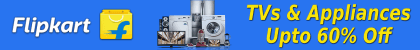

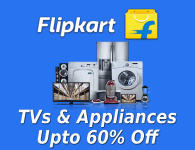


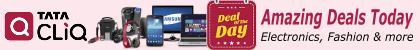

User Reviews for Zapcase Ultra Slim Wireless Optical Mouse WM119 Wireless Optical Mouse (USB)
Comments
Add Comment