
Maanyateck For HP Pavilion 15E 15 n 15 e Internal Laptop Keyboard
OUT OF STOCKCurrently not Available
Maanyateck For HP Pavilion 15E 15 N 15 E Internal Laptop Keyboard Price in India
MAANYATECK For HP Pavilion 15E Internal Laptop Keyboard
Upgrade your typing experience with the MAANYATECK For HP Pavilion 15E Internal Laptop Keyboard, designed exclusively for your HP Pavilion 15E series laptop (15-n and 15-e models). This high-quality keyboard is engineered to seamlessly integrate with your device, providing a comfortable and responsive typing experience.
Precise Fit for Your HP Pavilion 15E
Designed for: HP Pavilion 15E series (15-n and 15-e models)
Model Name: MAANYATECK For HP Pavilion 15E
Model Number: For HP Pavilion 15E 15-n 15-e
Internal Laptop Keyboard
The keyboard is an internal model, meant to replace your current one. It connects directly to your laptop's motherboard via the internal interface, providing a clean and clutter-free setup.
Comfortable Typing Experience
Size: This keyboard is specifically designed for laptops, offering a compact size that fits perfectly into your HP Pavilion 15E. Its dimensions are optimized to provide ample space between keys, reducing typer's fatigue during long hours of use.
Durability and Reliability
The MAANYATECK keyboard is built with high-quality materials, ensuring durability and longevity. It is designed to withstand the wear and tear of everyday use, making it an ideal replacement for your laptop's original keyboard.
Warranty and Support
Warranty Type: 3 Months Replacement Warranty
Service Type: Carry In
Indian Rupee Symbol: Yes, the warranty details provided include the Indian rupee symbol (₹)
What's in the Box?
- 1 Keyboard
Note: This keyboard is not a standalone product and requires an HP Pavilion 15E series laptop (15-n or 15-e models) for functionality.
Easy Installation Process
Replacing your current keyboard with the MAANYATECK For HP Pavilion 15E Internal Laptop Keyboard is a straightforward process. Follow these simple steps:
- Shut down and disconnect your laptop from any power source.
- Locate the keyboard's connection point on your laptop's motherboard (usually near the battery compartment).
- Disconnect your current keyboard by gently pulling it out from its connector.
- Align the MAANYATECK keyboard's connector with the corresponding slot and gently push it in until it clicks into place.
- Reassemble your laptop, ensuring all components are securely fastened.
- Power on your laptop. The MAANYATECK keyboard should now be functional.
If you encounter any difficulties during the installation process or require further assistance, please don't hesitate to contact our customer support team.
Upgrade Your Typing Experience Today!
Elevate your laptop experience with the MAANYATECK For HP Pavilion 15E Internal Laptop Keyboard. Enjoy a more responsive typing experience and enhance the overall performance of your device. Order now and experience the difference for yourself!
About the brand
Specifications for Maanyateck For HP Pavilion 15E 15 N 15 E Internal Laptop Keyboard
| general | |
|---|---|
| Designed for | HP |
| Model Name | 15 |
| Model Number | For HP Pavilion 15E 15-n 15-e |
| Type | Laptop Keyboard |
| key features | |
| Highlights | Size: Laptop-Size Interface: Internal For Laptop |
| name | |
| Name | MAANYATECK For HP Pavilion 15E 15-n 15-e Internal Laptop Keyboard (Black) |
| product details | |
| Contents | 1 Keyboard |
| Indian Rupee Symbol | Yes |
| warranty | |
| Warranty Service Type | Carry In |
| Warranty Summary | 3 Months Replacement Warranty |

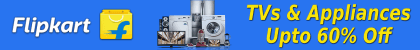

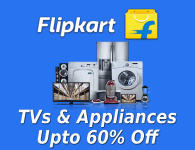


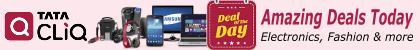

User Reviews for Maanyateck For HP Pavilion 15E 15 N 15 E Internal Laptop Keyboard
Comments
Add Comment