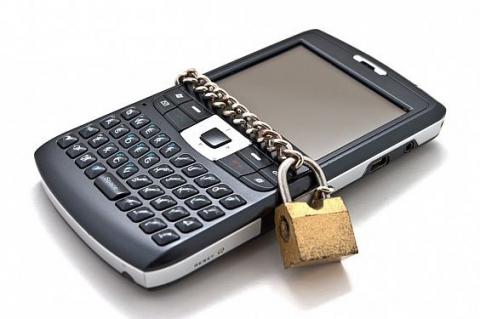Top 10 Mobile Security Mistakes That We All Make
Body
Keep your smartphones safe by avoiding security mistakes that should never be made — but are among the most common security mistakes people make.
When the company allows employees to bring in personal devices or issues smartphones to users, those devices will likely contain sensitive corporate and personal information. And unfortunately, people may use those devices in ways that jeopardize the security of the data.
So how can mobile security be improved? Here are the top ten mobile security mistakes users make
1. Downloading privacy-invading apps
smartphone users allow the apps to collect personal information and store it on a company’s servers and this information can be misused in any way. So download only reputed apps.
2. Using 'free' public wi-fi
When you go on a public wi-fi network - you have no way to determine whether it’s a real network or a fake run by a guy next to you.
The problem’s particularly bad on mobile, where you really can’t tell if you’re on a fake network set up to steal your data. If you’re going to use public networks for business, use a laptop, because the browser will warn you of security breaches - your phone won’t.
3. Downloading fake apps
Fake apps are rife on marketplaces such as Google's Play Store. 'Clones' of popular apps such as Angry Birds Space instead infect your phone with malicious software.
The only defence is to be wary about downloading apps - particularly free ones - from the store. Look for apps that have large numbers of positive reviews and developer names that you recognise.
4. Avoid using financial apps on mobiles
Financial transactions on mobile devices have become easy as devices can be easily connected to the internet and offer the required security to allow finance related apps such as banking apps to run on them. But we should use web browser for banking .Banking apps exist for a reason - mobile browsers can pose security risks, including plug-ins that may store data. Banking over public wi-fi via a browser is particularly risky.
5. Failing to back up data
In addition, despite the chances of a phone being lost or stolen, just 18% of smartphone users frequently back up the data and contact information on their phones. Another 41% perform backups every now and then, while 39% never back up the data on their smartphones.
6. Letting others use the phone
Aside from losing a phone or having it stolen, people may also run into mobile security problems when they knowingly let someone else use the device.
7. Password is the key
Be it a smartphone device or internet account or even your social media account, everything relies on a password system. These systems have evolved enough to allow users to opt for any phrase, alphabet and special character combination as their password. But even though the option is available, some of us have a password that is easy to remember and is common to words that we use in or day to day lives, which is one of the biggest security risks that we create ourselves.
While usually a secure password with an uncommon word generally provides good protection, Google services now come with a two-step verification system for most devices as well. It makes sure that whichever computer or device the user wants to link to their Google account goes through two levels of security just to make doubly sure.
8. Don't have similar passwords for different accounts
Many of us commit the mistake that if we have a password that we remember easily and it works well for us we tend to use it across different services to access them in order to reduce the burden.For smartphones such as Android the pattern lock is considered to be one of the safest forms of security for users as it's difficult to guess and there can be any combination that users can choose to secure their device.
9. Leaving personal details stored on phones
Some security errors leave you vulnerable not just to cyber criminals but to ordinary thieves. If a phone is stolen, criminals will often look through for bank details and other information that can be valuable. Users should ensure they log out of any such apps after use - and if details are stored on a device, they should be stored in a free, password-protected app such as SecureSafe.
10. Using “security” questions whose answers are easily discovered:
Social security numbers, mothers’ maiden names, first pets, and birthdays do not constitute a secure means of verifying identity. Requiring an end user to compromise his or her password by specifying a question like that as a means of resetting the password basically ensures that the password itself is useless in preventing anyone that is willing to do a little homework from gaining unauthorized access.